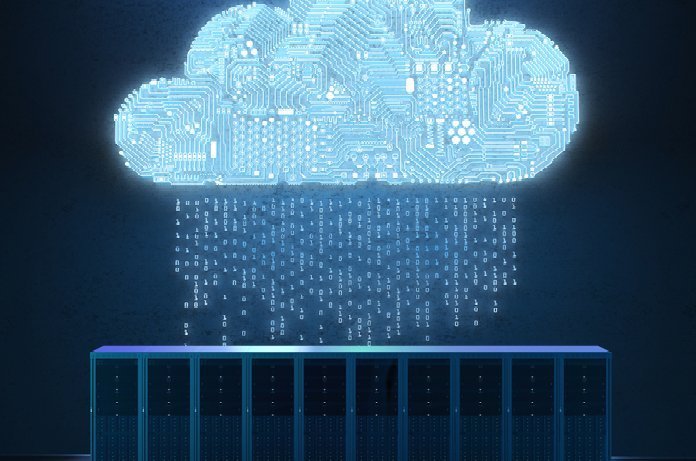What is Cloud Migration?
Cloud migration is a process where companies can move applications, data, and other components that are hosted on different servers inside the organisation to a cloud-based infrastructure.
Some of the leading cloud providers are:
- Amazon AWS
- Microsoft Azure
- Google Cloud Platform
The cloud providers do more than just provide the hardware. They offer a variety of applications and services that can be used for a number of functions. Some of the cloud migration services are:
- Continuous integration
- Data analytics
- Artificial intelligence
Most cloud-neutral products can easily integrate with most leading cloud-based solutions. Cloud adoption has grown to become one of the most important strategic initiatives, and this is especially true for modern software companies. Cloud migration promises companies increased agility and velocity. This is why so many companies are currently working hard to migrate all of their infrastructure and applications to many different public cloud platforms.
https://www.youtube.com/watch?v=sEywo-eMTEU
Benefits of Cloud Migration
Agility and Speed for the Company
The biggest advantage of cloud migration is the time it takes to procure new inventory and storage space. It is drastically reduced and can be done in a matter of days or even hours. This gives businesses the agility to respond to a rapidly changing technological environment.
Improvement in Operational Efficiency
With cloud migration services come the simplicity in cloud solutions. The ease of use makes teams in companies more productive. Even when it comes to distributed teams, the cloud manages to remove region-specific dependencies. This helps in the creation of a collaborative team setting.
Increased Security with Cloud Migration
The popular cloud solutions all come with robust built-in security programs. These cloud migration services help with cloud security optimisation, and they provide security analytics as well as clear visibility across the cloud environment.
Bundled Cloud Migration Services
Cloud service providers always come with several useful features. These include:
- Disaster recovery
- Automatic logging
- Monitoring
- Continuous deployment
Higher Resource Availability
By shifting your company’s data to the cloud, there will be a significant increase in the availability of resources. This increase will only lead to better asset utilisation and customer satisfaction.
Increase in Cost Savings
The unit price of servers comes down quite a bit, especially in large volumes, when compared to native data centers. The pay-as-you-use model of cloud service providers gives users and companies the flexibility they seek when it comes to countering seasonal demand because it can be scaled up or down as per the demand of the business.
The Importance of Choosing the Right Cloud Migration Strategy
When a company wants to move their applications to the cloud, they have a total of five options, according to Gartner, Inc.:
- They can rehost on infrastructure as a service (IaaS)
- Companies can refactor for platform as a service (PaaS)
- Revise for IaaS or PaaS
- Rebuild on PaaS
- Organisations can also replace with software as a service (SaaS)
“When the CIO issues the simple directive: ‘Move some applications to the cloud’, architects face bewildering choices about how to do this, and their decision must consider an organisation’s requirements, evaluation criteria, and architecture principles,” said Richard Watson, research director at Gartner. “However, no alternative offers a silver bullet: all require architects to understand application migration from multiple perspectives and criteria, such as IT staff skills, the value of existing investments, and application architecture.”
“Choosing the optimal application-migration option is a decision that cannot be made in isolation,” said Mr. Watson. “Any cloud-migration decision is, in essence, an application or infrastructure modernisation decision and needs to be approached in the broader context of related application portfolio management and infrastructure portfolio management programs. This decision is not solely an issue of migration but is truly one of optimisation: Which cloud platform and migration techniques offer the chance to optimise the application’s contribution to stated and implied business and IT goals? Those business and supporting IT goals, described next, should be driving any cloud migration decision — not a rush to experiment with new toys.”
SEE ALSO: Tech Trends to Watch in 2019
Different Cloud Migration Strategies
The migration strategies that IT companies can use for cloud migration, according to Gartner are:
Rehost
This means redeploying applications to a different hardware to create changes to the application’s infrastructure configuration. When companies decide to rehost an application without making changes to its architecture, it can result in a fast cloud migration solution.
The main advantage of IaaS, which is that the teams can migrate their systems quickly without having to modify their architecture can also be its primary disadvantage. This is because all the benefits that come from the cloud characteristics of the infrastructure, such as scalability, will be missed.
Refactor
Refactoring means running different applications on a cloud provider’s infrastructure. The biggest advantage when companies refactor is they can blend familiarity with innovation as it has “backward-compatible” PaaS. This means that developers will be able to reuse all languages, frameworks, and containers that they have invested in. This means they can leverage all the code that the organisation considers strategic.
Some of the disadvantages include:
- Missing capabilities
- Transitive risk
- Framework lock-in
- During the early stage in the PaaS market, some capabilities that the developers depend on with their existing platforms could be missing from PaaS offerings
Revise
Revising is the modification or extension of the existing code base that will then support the legacy modernisation requirements. After this companies can use the rehost or refactor options to help them deploy to cloud.
The revise option allows companies the option to optimise the application. This will assist them in leveraging the cloud characteristics of providers’ infrastructure. The disadvantage of this cloud migration strategy is that kicking off a (possibly major) development project does necessitate upfront expenses for the mobilisation of a development team. The revise option takes up the most time when it comes to delivering its capabilities. All of this is dependent on the scale of the revision.
Rebuild
This cloud migration service strategy involves rebuilding the solution on PaaS, then discarding the code for an existing application, and finally the last step would be to re-architect the application.
When companies rebuild their applications, they also lose the familiarity of existing code and frameworks. The main advantage of rebuilding an application though, is the access to innovative features that are now available in the provider’s platform. These new features help improve developer productivity, by providing the users with tools. These tools allow application templates and data models to be customized. Along with the metadata-driven engines they also have communities that supply pre-built components.
The main disadvantage to rebuilding is lock-in. So if the cloud service provider makes a pricing or technical change which the user or the company cannot accept, this means that there is a breach in their service level agreements (SLAs), or if it fails, then it would mean that the consumer is forced to switch. This can potentially result in abandoning some or all of its application assets.
Replace
The replace strategy means discarding an existing application (or set of applications). After this companies will use commercial software that is delivered as a service. The replace option is good because it means organisations can avoid the investment that goes with mobilising a development team, especially when the requirements for a business function change quickly. The main disadvantages of this method are that it comes with inconsistent data semantics, data access issues, and vendor lock-in.

A Cloud Migration Checklist for any Organisation
Following is a cloud migration checklist of items that companies need to follow. These have extremely important ramifications for cloud infrastructure today and can assist with its future growth.
Choosing the Correct Cloud Migration Platform
There are lot of things to be taken into consideration when it comes to selecting the right cloud migration platform for your business.
The amount of raw storage required to host and properly backup your main databases. The overhead will you need for hypervisors like those used in VMWare and Microsoft’s Azure environment. The possibility of building the appropriate virtual workspace that is required in advance. The pricing of cloud storage and its hosting options are all some requirements of a company that need to be considered before selecting a platform.
Checking for Hardware Obsolescence
There are a lot of existing network devices that use hardware acceleration to help them power through heavy traffic. All the simulated devices do not currently support hardware acceleration in the cloud. These include the following:
- Virtual routers
- Switches
- Load balancers
Companies have to audit their traffic and processor demands and trends before they can assume that their virtual replacement devices will be able to perform all the duties of existing native hardware.

Research All Issues with Licensing
Native networking environments in the past normally licensed software by any of the the three – either the user, the device, or by enterprise. But when companies use the cloud, these variables are changed. The cloud hosts apps on machines with adjustable virtual processor counts. When you use cloud services, you also have the ability to scale application services and servers. When companies include this impact on their licensing mode, it could save them a lot of money.
Secure Socket Layers and Certificates
Secure socket layer certificates are used to verify data routes and security. They operate with precision. When you change a host location, the process can throw your SSLs off track. Ultimately, it is in the company’s best interest to review where and how you use SSLs. This, along with the preparation required to renew or replace these SSLs before you can go live from a new hybrid cloud environment.
Auditing IP Addresses
IP addresses are things that are usually statically or dynamically assigned. Soon later, they are forgotten about. This takes on another layer of challenge in the cloud. The old DHCP scopes and static addresses are most probably going to change when you move to a cloud infrastructure. This creates the need for a thorough IP address relationship audit. The audit should take place before the move. This will ensure that the dependent sockets do not break on migration.
Evaluation of Access Control List Dependencies
An access control list (ACL) is used to regulate user and service activity across a company’s network. Cloud migration will impact ACL dependencies as well, just like it would with IP addresses. The customer traffic and system activities such as backups, hypervisors, and monitoring should always be reviewed when companies are planning for a shift to a full or hybrid cloud infrastructure. This will make sure that everyone and everything will be ablel to access all they need to in the new design.
SEE ALSO: Automation Surge Set to Conquer the Tech World in 2019
Subscribe to iTMunch to read more blogs about the developments in the world of technology, AI, finance, and more.