Basecamp: The Ultimate Project Management Tool for Teams
Table of Contents
Introduction
Managing projects efficiently can be a challenge, especially when teams are spread across different locations. Basecamp is a popular project management and team collaboration tool designed to simplify workflows, improve communication, and enhance productivity. In this guide, we’ll explore Basecamp’s features, benefits, pricing, and why it’s a top choice for businesses and remote teams.
What is Basecamp?
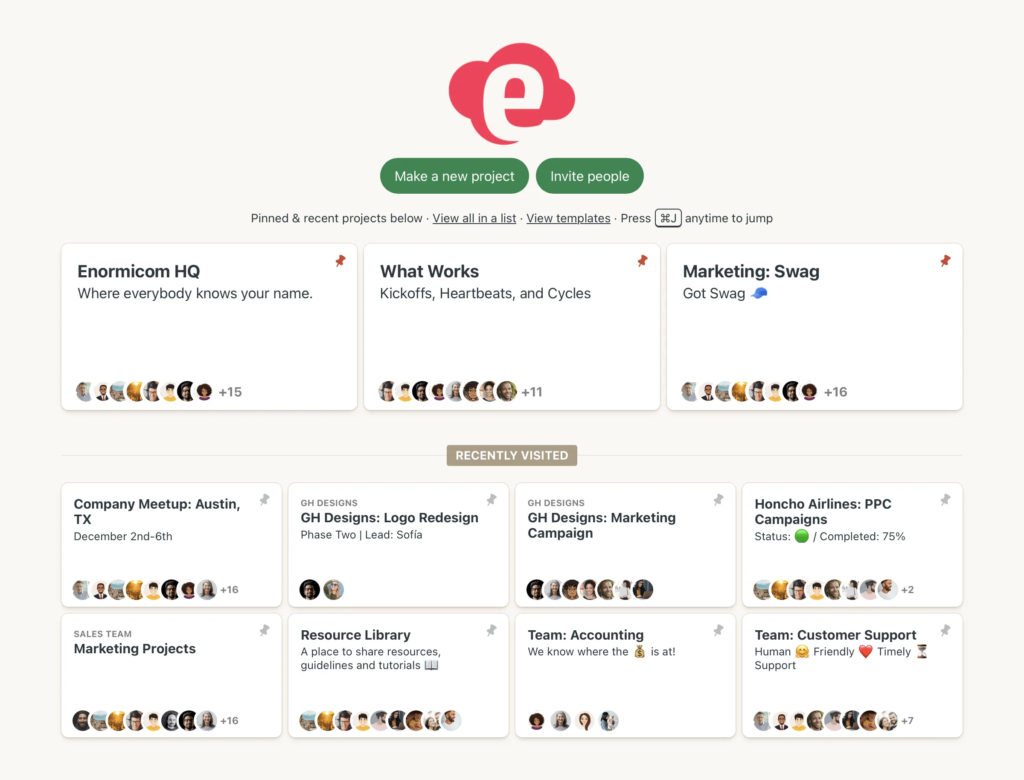
Basecamp is an all-in-one project management tool that helps teams stay organized, communicate effectively, and track progress in one place. It eliminates the need for multiple apps by integrating key features such as to-do lists, message boards, file storage, and scheduling. Unlike complex project management software, Basecamp prioritizes simplicity and ease of use, making it an excellent choice for teams of all sizes.
Key Features
1. To-Do Lists & Task Management
- Create tasks, assign them to team members, and set due dates.
- Track progress with checklists and notifications.
- Organize tasks into projects for easy management.
- Drag-and-drop functionality for seamless prioritization.
2. Message Boards for Team Communication
- Centralized discussions reduce email overload.
- Threaded conversations keep project-related communication in one place.
- Share updates, feedback, and ideas with the team.
- Pin important messages for quick access.
3. Campfire for Real-Time Chat
- Instant messaging for quick discussions.
- Helps teams stay connected without formal meetings.
- Supports file sharing, links, and emoji reactions.
4. Document & File Storage
- Upload and store documents, images, and files directly in Basecamp.
- Organize files into folders for easy access.
- Share documents with team members instantly.
- Built-in version control to track file changes.
5. Schedule & Calendar Integration
- Keep track of project deadlines and meetings.
- Sync schedules with Google Calendar, Outlook, or iCal.
- Receive automatic reminders for upcoming tasks.
- View project milestones at a glance.
6. Automatic Check-Ins
- Helps managers track progress without constant meetings.
- Set up recurring questions like “What did you work on today?”
- Encourages team accountability and transparency.
- Reduces the need for unnecessary status meetings.
7. Hill Charts for Progress Tracking
- Visual representation of project progress.
- Helps teams identify bottlenecks before they become problems.
- Provides an alternative to traditional Gantt charts.
Why Opt for This Project Management Solution ?
- Simplifies Collaboration: Basecamp brings all communication, tasks, and documents into one platform, reducing the need for multiple tools like email, Slack, or Trello.
- Easy to Use: With an intuitive interface, Basecamp requires minimal training, making it easy for teams to adapt quickly.
- Improves Productivity: By organizing projects and streamlining communication, Basecamp helps teams stay focused and complete tasks efficiently.
- Perfect for Remote Teams: With built-in collaboration tools, Basecamp is ideal for remote teams looking for a centralized platform to work together.
- Transparent Pricing: Basecamp offers a simple flat-rate pricing model, making it cost-effective for businesses of all sizes. Unlike other project management tools that charge per user, Basecamp’s pricing ensures teams can grow without additional costs.
Is This the Right Project Management Tool for You?
This platform is designed for teams that value simplicity, transparency, and streamlined communication. Whether you’re managing client projects, coordinating internal tasks, or organizing remote teams, it keeps everything in one place. Unlike complex project management tools that require extensive onboarding, this solution is intuitive and easy to adopt. Its no-frills approach ensures that teams can focus on productivity rather than getting lost in unnecessary features. If you’re looking for a collaborative workspace that eliminates chaos and enhances efficiency, this could be the ideal choice.
Pricing
Basecamp offers two pricing plans:
- Personal – Free plan with limited features, ideal for freelancers or small teams.
- Business – $99/month (flat rate) with unlimited users, making it cost-effective for growing businesses.
Who Should Use ?
Basecamp is perfect for:
- Small to Medium Businesses looking for an affordable project management solution.
- Remote Teams needing an all-in-one communication and collaboration tool.
- Freelancers managing multiple projects and clients.
- Agencies coordinating between teams and clients.
- Nonprofits & Educational Institutions streamlining operations and communication.
Final Thoughts: Is Basecamp Right for You?
If you’re looking for a simple, effective, and affordable way to manage projects and collaborate with your team, Basecamp is a great choice. Its user-friendly interface, powerful features, and ability to streamline communication make it a valuable tool for businesses and remote teams.
Call-to-Action
Ready to improve your team’s productivity? Try Basecamp for free and experience effortless project management today!
You May Also Like: 10 Best Email Marketing Apps for iOS to Boost Your Campaigns





