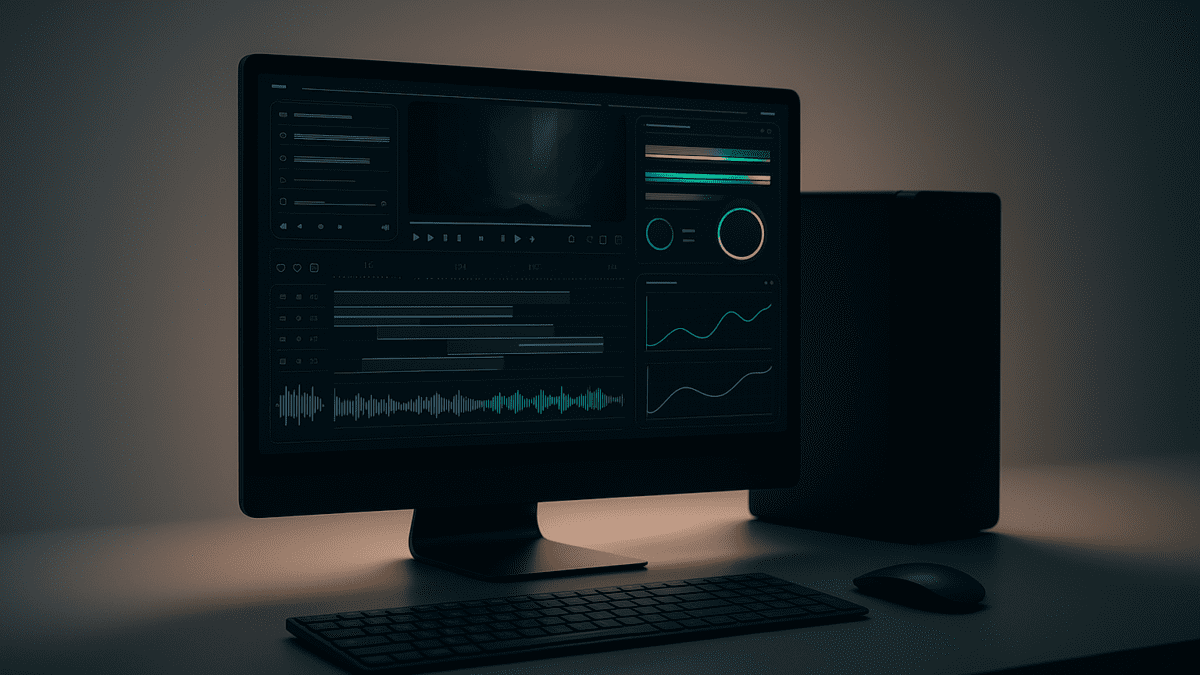Table of Contents
Introduction
In 2025, content creators demand powerful editing tools—without the complexity or price tag. VN (VlogNow) Video Editor, available on iOS, Android, macOS, and Windows, delivers pro-grade features for free, without watermark or trial limits.
Whether you’re editing vlogs, social content, or creative projects, VN offers an intuitive interface with surprisingly deep capabilities.
Core Features Designed for Speed and Precision
Multi‑Track, Non‑Destructive Timeline Editing
- Quick Rough Cut with precision keyframes as small as 0.05 seconds
- Drag‑and‑drop clip reordering and swipe-to-delete interface
- Supports video, overlay images, text, stickers, and picture-in-picture layers.
Built‑in Draft Saving & Undo/Redo
- All edits are non-destructive, with full undo/redo support and automatic draft saving
Advanced Editing Tools & Effects
Custom Speed Control & Motion Effects
- Regular speed adjustment or Speed Curve mode (similar to Premiere’s time remapping) with 6 presets
- Reverse and zoom clips; freeze-frame to create a 1.5s still moment
Keyframe Animation & Templates
- Add motion to text, stickers, and overlays using 19 built-in animation presets
- Customize animations and create your own templates
Color Grading, LUTs & Filters
- Choose from cinematic filters, or import custom LUT (.cube) files
- Full manual control over exposure, contrast, saturation, vibrance, color temperature
- Apply adjustments across all clips with Apply to All
Audio, Beats & Music Sync
- Add markers to music tracks for beat‑matched editing
- Fine-tune audio volume keyframes and detach voiceovers easily
- Supports J‑cuts and L‑cuts via fade options
Text, Captions & Subtitles
- Built‑in title templates and customizable text boxes
- Font import support, animation in/out/loop effects, drop shadows
- SRT subtitle import for timed captions
Import & Material Flexibility
- Import media (audio, fonts, stickers, music) via Wi‑Fi, AirDrop, Telegram, and more
- Organize assets in custom media folders, and zip‑file bulk import supported
Security & Collaboration
- Transfer projects across devices via Google Drive, OneDrive, AirDrop
- Set password protection and expiration dates on drafts & templates
Export & Share Options
- Export up to 4K resolution and 60 FPS, with full control over frame rate and bitrate
- Supports Dolby Vision HDR on compatible devices (iPhone 12 and newer)
VN Editor vs. Other Apps
| Feature | VN (VlogNow) | CapCut / InShot | Adobe Premiere Rush |
|---|---|---|---|
| Price | Free, no watermark | Free or paid | Paid, subscription-based |
| Timeline editing | Multi-track, keyframes | Simpler single-track | Similar depth but paid |
| Speed curve | Yes | Limited | Yes |
| Text animation | Yes | Basic text only | Yes |
| Material import | Flexible & bulk support | Limited formats | Moderate |
| Export quality | 4K @ 60 fps | Up to 1080p | Up to 4K, paid tier |
VN stands out by offering advanced features without the cost—ideal for creators on a budget.
Why VN is a Must-Have in 2025
VN hits the sweet spot between usability and depth:
- Professional editing tools for free
- Intuitive for beginners, yet powerful for advanced users
- Seamless across mobile and desktop platforms
- No export watermark, no hidden costs
Final Thoughts
Whether you’re a beginner cutting your first vlog or a seasoned creator working on short films, VN (VlogNow) Video Editor provides a fast, flexible, and free solution for polished video content.
Ready to Start Editing?
Download VN today: Available on iPhone, iPad, Android, macOS & Windows.
Begin creating stunning videos—with no watermark and zero hassle.
Want to explore how AI tools can boost your business workflow?
Check out Aalign’s AI-powered platform at aalign for smarter collaboration and CRM automation.
See Also: Adobe Premiere Pro Review 2025: The Gold Standard for Video Editing