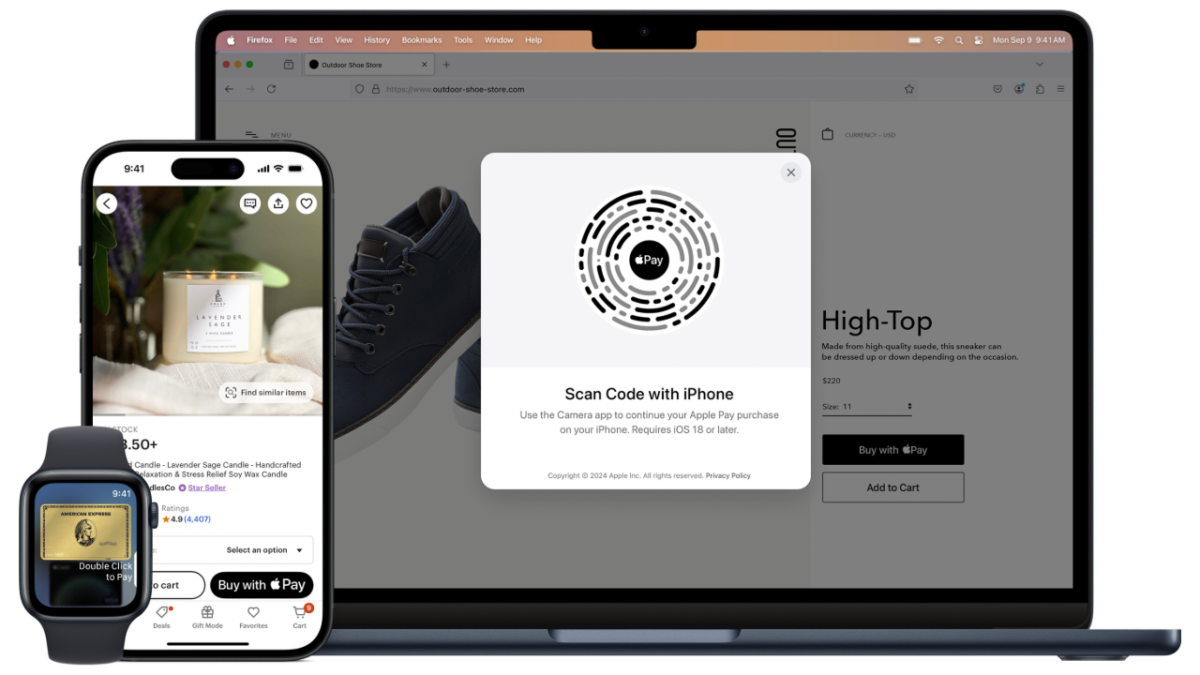The Ultimate Guide to Apple Pay: How It Works & Why You Should Use It
Table of Contents
Introduction
In today’s fast-paced digital world, mobile payments have become the new norm, and Apple’s payment system is leading the charge. Whether you’re shopping online, at a store, or within apps, it provides a secure, fast, and convenient way to complete transactions. But how does it work, and why should you use it? This comprehensive guide breaks it all down for you.
What is Apple Pay?
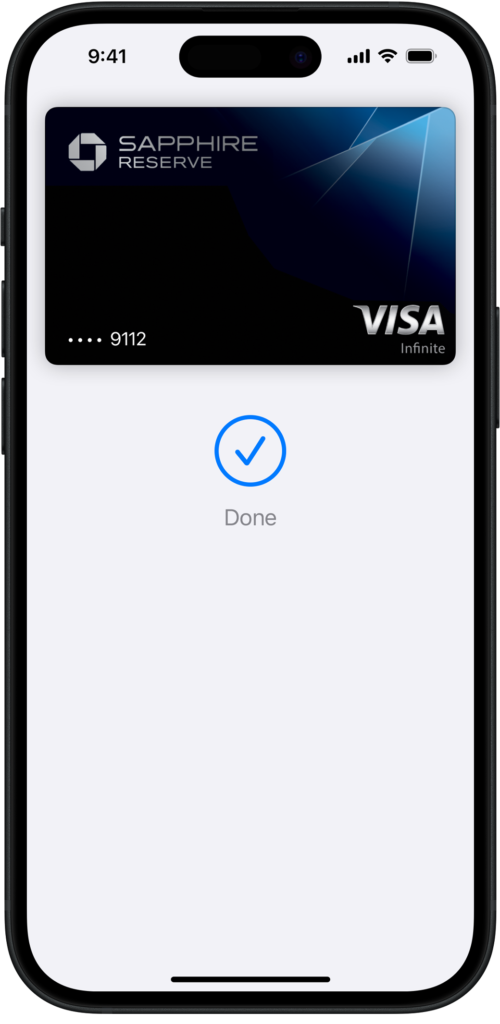
Apple’s digital wallet service allows users to make payments using their Apple devices, including iPhone, iPad, Apple Watch, and Mac. With this service, you can store your credit, debit, and prepaid cards digitally, eliminating the need to carry physical cards.
How Does It Work?
Using this payment method is simple. Here’s how it functions:
- Setup: Add your credit or debit card to the Wallet app on your device.
- Authentication: Use Face ID, Touch ID, or your device passcode to authorize payments.
- Payment Process: Hold your device near a contactless reader at stores or select this option when checking out online or in apps.
- Transaction Confirmation: You’ll receive a notification with details of the transaction for added security.
Key Benefits
This service offers several advantages over traditional payment methods:
1. Enhanced Security
- Transactions are encrypted and do not store card details on Apple servers.
- Uses tokenization, replacing real card details with a unique, single-use token.
- Face ID and Touch ID ensure only authorized users can make payments.
2. Convenience & Speed
- No need to carry physical cards or cash.
- Quick one-tap payments reduce checkout times.
- Works across various platforms, including stores, online shopping, and even peer-to-peer transactions.
3. Global Acceptance
- Accepted at millions of locations worldwide, including major retailers, restaurants, and transit systems.
- Works with most major banks and financial institutions.
4. Seamless Integration with Apple Ecosystem
- Syncs across Apple devices for a seamless payment experience.
- Works with apps and Apple services like App Store purchases, Apple Music, and subscriptions.
How to Set Up on Your Device
Follow these simple steps to get started:
For iPhone
- Open the Wallet app.
- Tap the + button to add a card.
- Follow the instructions to scan your card or enter details manually.
- Verify with your bank (if required) and start using the service.
For Apple Watch
- Open the Watch app on your iPhone.
- Tap Wallet & Apple Pay > Add Card.
- Follow the on-screen instructions.
For Mac or iPad
- Go to Settings > Wallet & Apple Pay.
- Tap Add Card and follow the steps.
Where Can You Use It?
This payment method is widely accepted at:
- Retail stores with contactless payment terminals (look for the Apple Pay or contactless payment symbol).
- Online stores and apps that offer it as a payment option.
- Public transport systems in many cities worldwide.
- Peer-to-peer transactions via Apple Cash (U.S. only).
Is It Safe?
Yes! This is one of the safest payment methods available today. Here’s why:
- No Card Details Stored: Your actual card number is never shared with merchants.
- Dynamic Security Code: Every transaction is verified with a unique dynamic security code.
- Biometric Authentication: Requires Face ID or Touch ID, adding an extra layer of security.
- Lost Device Protection: If your device is lost, you can remotely disable payments via iCloud.
You May Also Like: Apple Card: A Comprehensive Guide to Apple’s Digital Credit Card
Comparison with Other Mobile Payment Systems
| Feature | Apple Pay | Google Pay | Samsung Pay |
|---|---|---|---|
| Device Compatibility | Apple devices only | Android devices | Samsung devices |
| Security | Tokenization, Face ID/Touch ID | Tokenization, PIN or Biometric | Tokenization, MST & NFC |
| In-Store Payments | Yes | Yes | Yes (MST works on magstripe terminals) |
| Online Payments | Yes | Yes | Yes |
| Bank Support | Most major banks | Most major banks | Limited bank support |
Future Developments
With Apple continually innovating, this payment solution is expected to expand further. Potential future developments include:
- Wider acceptance in public transit systems worldwide.
- Enhanced features for businesses and enterprises.
- Deeper integration with digital IDs and documents.
Conclusion
Apple’s digital wallet is a game-changer in the world of mobile transactions, offering a fast, secure, and convenient way to make payments. Whether you’re shopping in-store, online, or within apps, it ensures a seamless experience.
Ready to Experience the Future of Payments?
Start using this innovative payment method today and enjoy hassle-free, secure transactions! For more updates on digital payment trends, stay tuned to iTMunch.