TradingView: The Ultimate Charting Platform for Traders
Table of Contents
Introduction
In the fast-paced world of trading, having the right tools can make all the difference. One such tool that has gained immense popularity among traders and investors is TradingView. This platform offers advanced charting, real-time market data, and a community-driven approach to trading. Whether you’re a beginner or a professional trader, TradingView provides a seamless experience for market analysis and decision-making.
What is TradingView?
TradingView is a cloud-based charting and trading platform that provides users with access to real-time data on stocks, cryptocurrencies, forex, commodities, and more. It is known for its intuitive interface, powerful analytical tools, and a large social network of traders who share ideas, strategies, and insights.
Key Features of TradingView
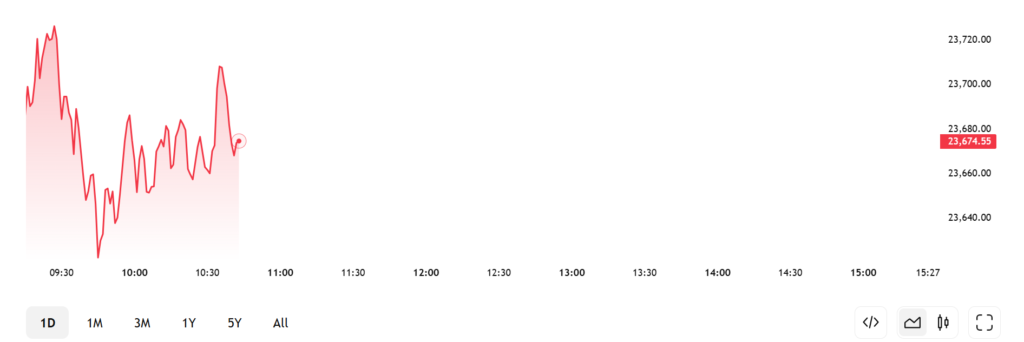
Advanced Charting Tools
- Highly customizable charts with multiple timeframes, indicators, and drawing tools.
- Supports over 100+ technical indicators and custom scripting through Pine Script for automation.
- Provides multiple chart types, including candlestick, bar, and line charts, helping traders analyze price movements effectively.
Real-Time Market Data
- Provides live price updates for various assets, ensuring traders have the latest information for decision-making.
- Offers market news, economic calendars, and corporate earnings reports to keep traders informed.
- Access to historical market data, allowing traders to backrest strategies and analyze past trends.
Social Trading Community
- Follow expert traders, share trading ideas, and discuss strategies in an interactive environment.
- Public and private chat rooms enable community engagement and knowledge sharing.
- Users can publish their trading strategies and insights, allowing others to follow and replicate their trades.
Multi-Device Accessibility
- Accessible on desktops, tablets, and mobile devices, allowing traders to monitor markets on the go.
- The cloud-based system ensures seamless synchronization of user settings across multiple devices.
- TradingView also has a browser-based platform, eliminating the need for downloads or software installations.
Broker Integration
- Execute trades directly through integrated brokers without switching platforms.
- Popular brokers such as OANDA, Trade Station, and FXCM are supported for seamless trading.
- Trading View’s Paper Trading feature allows users to practice trading with virtual money before risking real capital.
Why Choose TradingView?
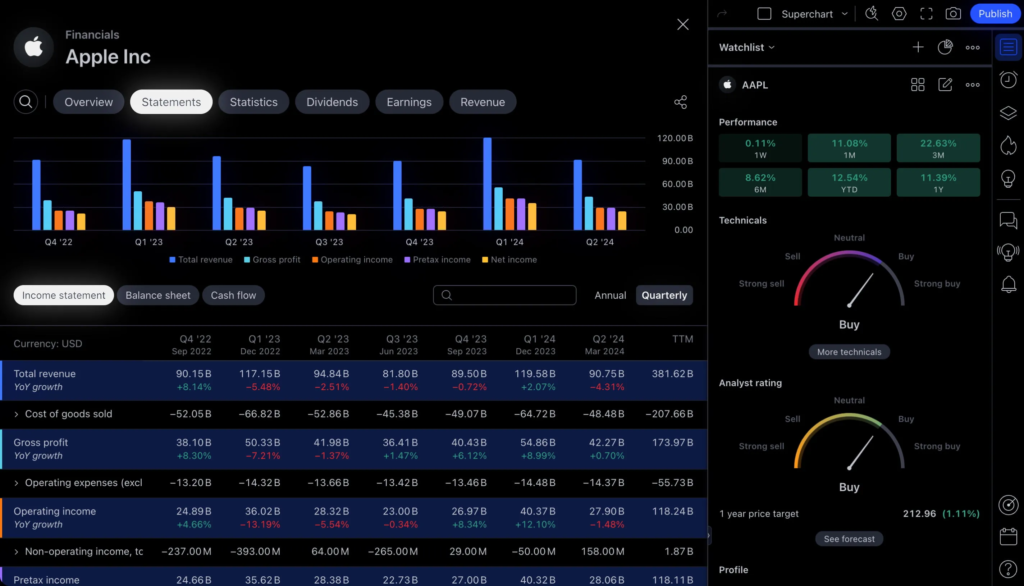
- User-Friendly Interface: Even beginners can easily navigate the platform and access advanced tools without extensive training.
- Free & Paid Plans: The free version offers robust features, while premium plans provide additional benefits like real-time market data and more indicators.
- Strong Community Support: With millions of active users worldwide, TradingView serves as a valuable resource for traders looking to improve their strategies.
- Custom Alerts & Notifications: Set up price alerts via email, SMS, or push notifications to stay updated on market movements.
- Integration with Trading Bots: Users can automate trades using third-party trading bots and Pine Script for algorithmic strategies.
Step-by-Step Guide to Using TradingView
Sign Up for an Account
- Visit TradingView and create a free account.
- Choose between the free or premium subscription based on your trading needs.
Explore Charting Features
- Open a chart and customize it using indicators, drawing tools, and multiple timeframes.
- Use the Pine Script feature to create custom indicators and automated strategies.
- Add annotations and trend lines to identify support and resistance levels.
Join the Trading Community
- Follow experienced traders, learn from their insights, and participate in discussions.
- Engage with other traders through chat rooms and forums to exchange strategies and tips.
- Publish your own trade ideas and receive feedback from the community.
Integrate a Broker & Trade
- Connect your TradingView account to a supported broker to execute trades directly from the platform.
- Use TradingView’s alerts to get real-time notifications for trade opportunities.
- Try Paper Trading before investing real money to refine your strategy.
Set Up Alerts & Notifications
- Customize alerts for price movements, indicators, and news updates.
- Receive alerts via SMS, email, or push notifications to stay updated on key market changes.
- Create automated trading scripts using Pine Script to execute trades based on predefined conditions.
Real-World Benefits of TradingView
- Better Decision-Making: Advanced charting and real-time data improve accuracy.
- Time-Saving: Automated alerts and indicators help identify market opportunities quickly.
- Community Learning: Engage with top traders and refine your strategies.
- Flexibility: Access from any device and trade on the go.
- Data-Driven Trading: Historical data and advanced analytics help traders make informed decisions.
- Safe Learning Environment: Use the Paper Trading feature to test strategies risk-free.
Conclusion
TradingView is an all-in-one trading and analysis platform that caters to both beginners and professional traders. With its powerful tools, real-time data, and strong community-driven approach, it remains a top choice for traders worldwide.
You May Also Like: Revolut Review 2025: Is This Fintech Platform Worth It?





