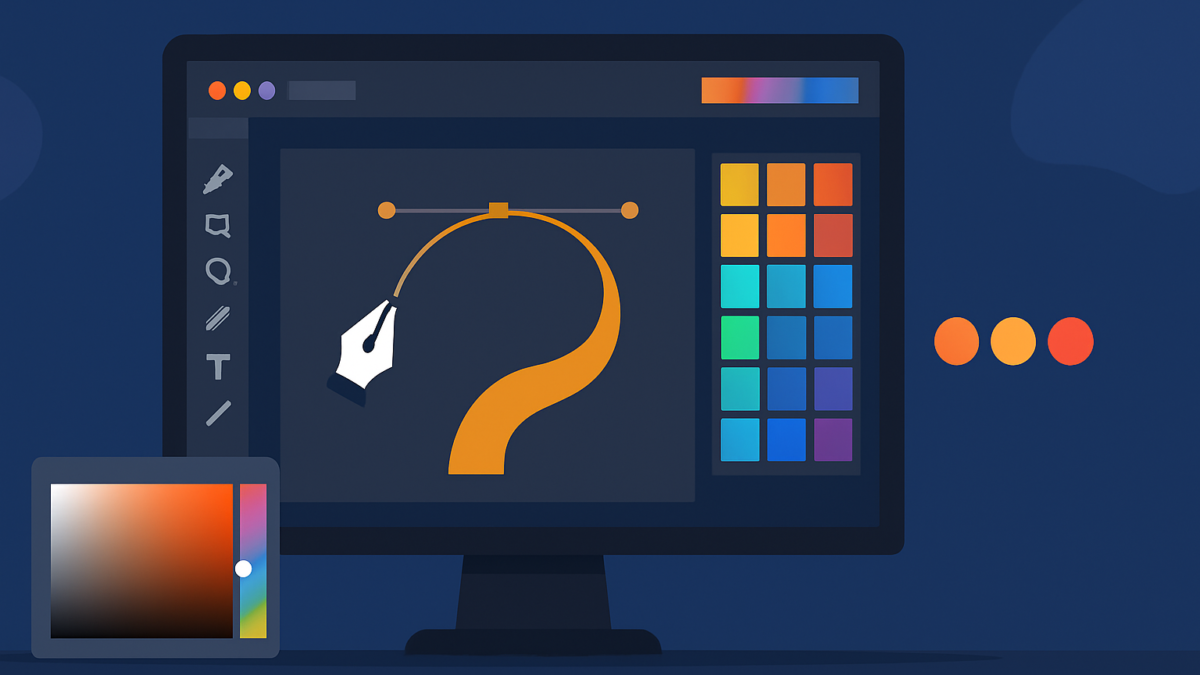Adobe Illustrator Review 2025: Still the Leader in Vector Graphics Design
Table of Contents
Introduction
In the world of graphic design, few names hold as much prestige as Adobe Illustrator.
Since its first release in 1987, Illustrator has evolved into the gold standard for creating vector art, branding assets, typography, and complex illustrations.
As we step into 2025, does Adobe Illustrator still lead the pack?
In this Adobe Illustrator Review 2025, we dive deep into its features, pricing, pros and cons, and why it remains the first choice for designers globally.
What is Adobe Illustrator?
Adobe Illustrator is a professional design software specializing in vector graphics — scalable, editable artwork that retains quality at any size.
Unlike raster-based editors (like Photoshop), Illustrator is ideal for:
- Logo design
- Typography and font creation
- Branding materials
- Infographics
- Packaging designs
- UI/UX elements
- Digital illustrations
Thanks to its vector engine, designs can easily be printed on business cards, billboards, and mobile apps without losing clarity.
Adobe Illustrator Review 2025: Key Features and Updates
- AI-Powered Auto-Vectorization: Adobe Sensei AI can now instantly convert hand-drawn sketches into polished vector files with minimal clean-up needed.
- Live 3D and Materials Support: You can now extrude objects, apply realistic textures, and create simple 3D graphics directly inside Illustrator — without relying on external 3D software.
- Cloud-Sync Libraries: Illustrator 2025 offers improved asset libraries synced across teams, making collaboration seamless.
- Enhanced Pen Tool Experience: Predictive curve smoothing helps beginners master the pen tool with less frustration.
- Expanded Interoperability: Deeper integration with Adobe Photoshop, XD, After Effects, and Figma allows quicker workflows between design and animation.
User Experience: Easier and Smarter
While Illustrator remains a professional tool, Adobe has introduced user-friendly enhancements:
- Responsive UI layouts adaptable to screen size
- Simplified color picking and palette management
- Real-time performance boosts (especially on M3 Mac and Intel 14th-gen devices)
- Smart tutorials built into the interface
The software feels faster, more intuitive, and more beginner-friendly than ever before.
Pricing and Availability
Adobe Illustrator is available via Creative Cloud subscription:
- Single App Plan: Approx. INR 1,675/month or $20.99/month.
- Creative Cloud All Apps Plan: Access to Illustrator + Photoshop, After Effects, Premiere Pro, and more.
Adobe frequently offers bundle discounts for students, teachers, and annual subscribers.
Important:
There’s no permanent lifetime license — Illustrator is strictly subscription-based in 2025.
Pros and Cons
Pros:
- Industry-leading vector design capabilities
- Highly precise tools for professional output
- Excellent integration with other Adobe products
- AI features save hours of manual work
- Constant updates and feature improvements
Cons:
- Subscription cost can be high for occasional users
- Steeper learning curve for complete beginners
- Requires a relatively powerful system for best performance
Adobe Illustrator vs. Competitors
When compared to alternatives like Affinity Designer, CorelDRAW, and Figma:
- Affinity Designer is affordable and good for freelancers, but lacks Illustrator’s depth.
- CorelDRAW remains strong in printing industries but has limited creative flexibility.
- Figma is better for UI/UX design, but Illustrator wins for pure creative vector art.
Verdict:
Illustrator 2025 is still unbeatable for professional-grade vector artwork and branding.
Final Verdict: Is Adobe Illustrator Worth It in 2025?
Absolutely.
Whether you’re designing logos, creating detailed vector art, or developing brand assets, Adobe Illustrator remains the top tool.
With powerful AI features, 3D capabilities, and unmatched creative precision, Illustrator continues to lead the creative industry into the future.
It’s not just a tool — it’s an investment in your design career.
Final Thoughts
In 2025, Adobe Illustrator proves once again why it’s the king of vector graphics.
If you are serious about creating high-quality, scalable designs that stand out, Illustrator remains your best ally.
The creative possibilities are endless — and Adobe Illustrator gives you the precision, flexibility, and power to bring any idea to life.
You May Also Like: Adobe Premiere Pro Review 2025: The Gold Standard for Video Editing