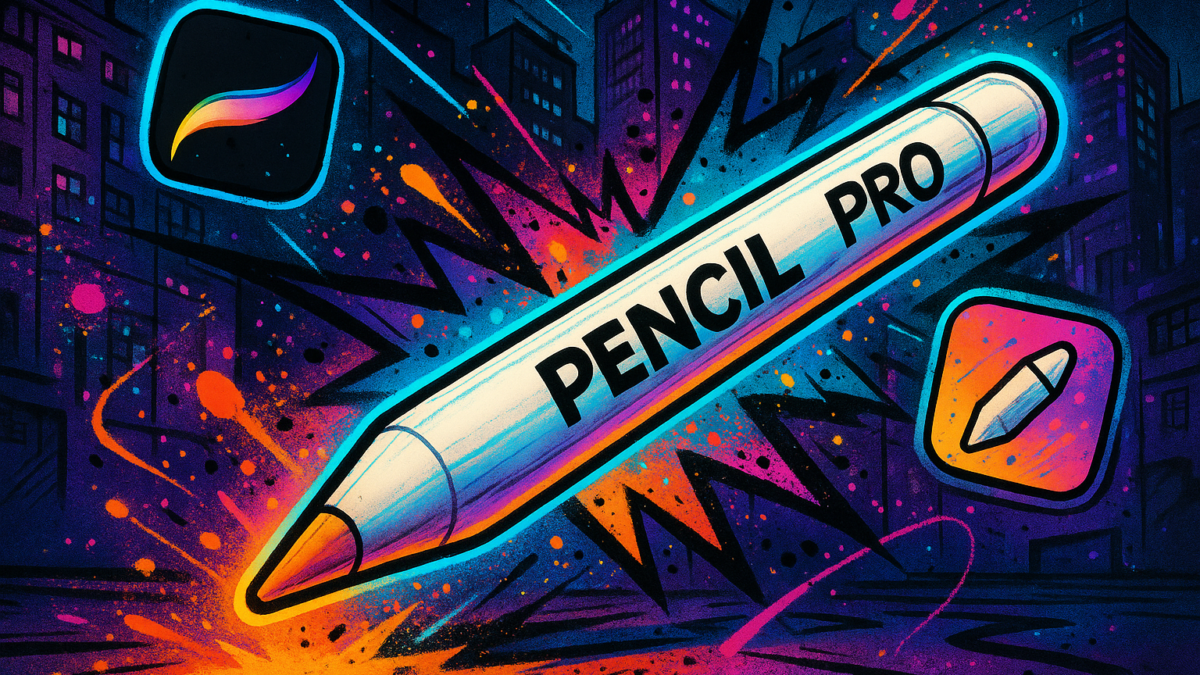Apple Pencil Pro: The Smartest Stylus Yet for iPad Creators
Table of Contents
Introduction
In a world where digital sketching, note-taking, and precision editing have become essential for creators and professionals alike, the Apple Pencil Pro has arrived as the most advanced stylus in Apple’s lineup. Whether you’re an artist, student, designer, or business professional, this next-gen tool is built to turn your iPad into a canvas, notebook, or ideation board—all at once.
With enhanced control, smarter interactions, and advanced sensory features, Apple Pencil Pro doesn’t just match your creative intent—it anticipates it. Let’s dive into the features, specifications, and benefits that make the Apple Pencil Pro a must-have for modern iPad users.
What’s New in the Apple Pencil Pro?

The Apple Pencil Pro brings intelligent design upgrades that significantly improve user interaction and creative fluidity. From squeeze gestures to barrel rotation, every feature is engineered to make digital work feel more tactile and responsive.
Key Features:
- Squeeze to Reveal Tool Palette: A new built-in sensor allows the Apple Pencil Pro to recognize a squeeze gesture. This simple squeeze brings up a tool palette on your iPad screen, letting you instantly switch between tools, colors, and line thicknesses—no need to navigate menus.
- Barrel Roll for Precision: Thanks to a built-in gyroscope, you can now rotate the barrel of the pencil to adjust the orientation of shaped brushes or calligraphy pens. This gives artists unprecedented precision in their strokes.
- Haptic Feedback for Intuitive Control: The custom haptic engine adds subtle vibrations when you squeeze or double tap. This sensory feedback ensures you feel every action, bringing a real-world drawing experience to your digital canvas.
- Hover Preview: The Apple Pencil hover feature allows you to preview where your mark will appear before you touch the screen. A virtual shadow follows your Pencil tip, helping you align and draw with surgical accuracy.
- Double Tap to Switch Tools: A feature familiar from the second-gen Apple Pencil, double tapping the barrel switches between commonly used tools, like a brush and an eraser.
- Magnetic Pairing & Charging: The Apple Pencil Pro attaches magnetically to the side of your iPad for easy storage, automatic pairing, and wireless charging—no cables or connectors needed.
- Find My Integration: Worried about misplacing it? Apple Pencil Pro is now trackable in the Find My app, so you can locate it easily whether it’s in your bag or under the couch cushion.
What’s in the Box?
- Apple Pencil Pro (1N)
A single, sleek stylus built to elevate the way you interact with your iPad.
Technical Specifications
| Specification | Detail |
|---|---|
| Length | 166 mm (6.53 inches) |
| Diameter | 8.9 mm (0.35 inches) |
| Weight | 19.15 grams (0.68 ounces) |
| Connectivity | Bluetooth |
| Charging | Magnetic, wireless |
| Compatibility | Requires iPadOS 17.5 or later |
System & Compatibility
The Apple Pencil Pro is compatible with all iPads running iPadOS 17.5 or later. It is designed to pair seamlessly with Apple’s latest iPad Pro and iPad Air models, ensuring full use of advanced features like hover preview and gyroscope control.
Manufacturer & Import Details
- Manufacturer: Apple Inc., One Apple Park Way, Cupertino, CA 95014, USA
- Importer & Packer: Apple India Pvt. Ltd., 13th Floor, Prestige Minsk Square, Cubbon Road, Bengaluru, Karnataka – 560001, India
- Country of Origin: China
- Product Reference:MX2D3ZM/A
Customer Support
For complaints or inquiries, contact Apple’s dedicated customer service:
- Phone: 000800 1009009
- Email:india_support@apple.com
Why Choose Apple Pencil Pro?
Whether you’re sketching on Procreate, annotating documents in GoodNotes, or marking up designs in Adobe Illustrator, the Apple Pencil Pro adds precision, fluidity, and responsiveness unmatched by third-party styluses.
Top reasons to upgrade:
- Squeeze feature for dynamic tool access
- Gyroscopic control for advanced artistic tools
- Haptic feedback for intuitive confirmation
- Hover support for pinpoint accuracy
- Native Find My app support
It’s not just an accessory—it’s a creative extension of your hand.
Final Thoughts
The Apple Pencil Pro isn’t about gimmicks—it’s about smarter, more natural interaction with your digital tools. It brings a tactile, customizable experience to iPad users, ensuring that your ideas can flow as freely as your imagination.
Call to Action
Ready to elevate your creative workflow?
👉 Order the Apple Pencil Pro today and experience precision, control, and innovation—at your fingertips.
You May Also Like:Will GTA 6 Embrace the Metaverse? Exploring Blockchain, Player Rewards & the Future of Gaming