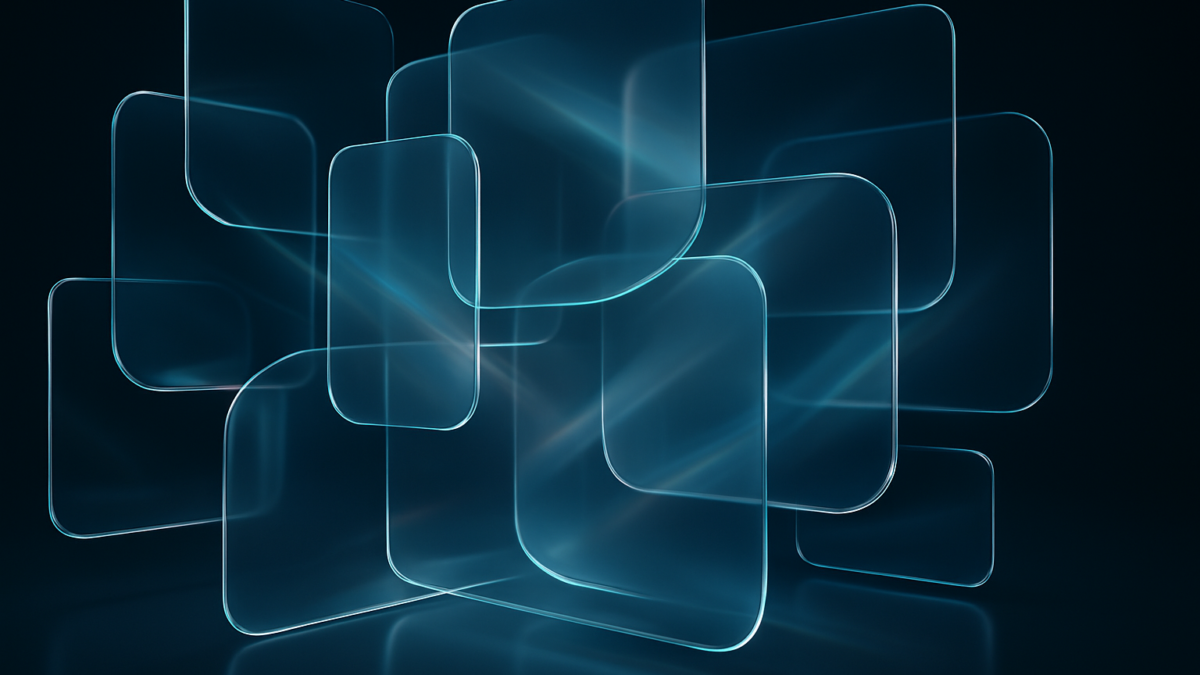Apple’s “Liquid Glass” Design & Its Implications for App Developers
At WWDC 2025, Apple unveiled one of its most striking design overhauls in years: Liquid Glass. This new design language introduces translucent layers, fluid animations, and a sense of depth across iOS, iPadOS, macOS, and even watchOS.
But for app developers, Liquid Glass isn’t just a visual upgrade. It requires rethinking UI design, performance optimization, and user experience. This blog explores what Liquid Glass is, why it matters, and how developers can adapt their apps for Apple’s latest design evolution.
What Is Apple’s Liquid Glass?
Liquid Glass is Apple’s new design language centered on translucency, depth, and fluid motion. Key features include:
- Dynamic transparency: UI panels and toolbars reflect light and adapt to background content.
- Layered depth effects: Interfaces feel more dimensional, with subtle blurs and shadows.
- Fluid animations: Smooth transitions create continuity between screens.
- Cross-platform consistency: A unified aesthetic spanning iPhone, iPad, Mac, Watch, and Vision Pro.
It’s Apple’s boldest UI shift since the flat design of iOS 7—and developers must adapt quickly.
Why Liquid Glass Matters for Developers
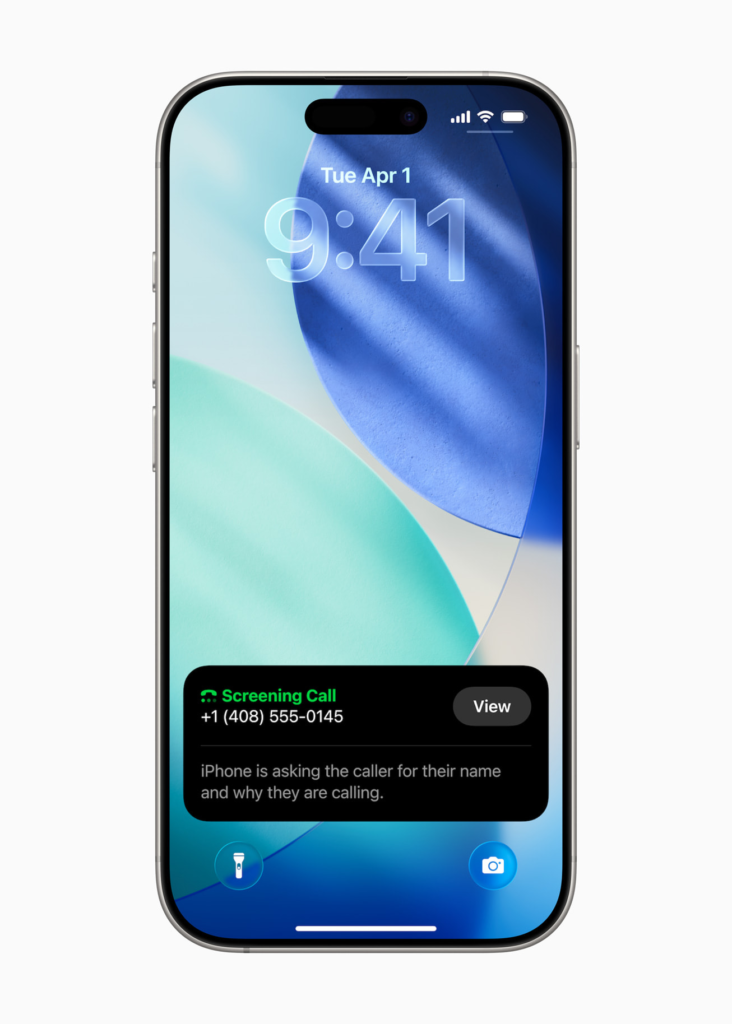
1. Evolving User Expectations
When Apple changes its system design, users expect apps to follow suit. Apps that ignore Liquid Glass may look outdated or inconsistent, hurting adoption.
2. Accessibility and Readability
With more translucency, maintaining text contrast and accessibility becomes a bigger challenge. Developers need to ensure designs remain usable in varied lighting conditions.
3. Performance Optimization
Rendering glass-like effects is GPU-intensive. Apps must be optimized to prevent lag, especially on older devices.
4. Platform Parity
Since Liquid Glass spans across iOS, macOS, and watchOS, developers building cross-platform apps must ensure a consistent experience.
Challenges Developers Will Face
- Contrast Management
Translucent panels can clash with background content, making text or icons hard to read. - Backward Compatibility
Apps must balance adopting Liquid Glass while supporting older versions of iOS/macOS. - Resource Constraints
Rendering dynamic transparency may drain battery on mobile devices if not optimized. - Custom UI Migration
Developers who rely on custom UI elements will need significant redesigns to align with Apple’s new guidelines.
How Developers Can Adapt to Liquid Glass
1. Adopt Apple’s Design Guidelines
Apple has released updated Human Interface Guidelines (HIG) for Liquid Glass. Developers should study these to ensure compliance and consistency.
2. Use New APIs for Materials
Apple provides APIs to implement dynamic blurs, shadows, and translucent effects efficiently. Using system APIs ensures better performance than custom hacks.
3. Test Across Environments
Liquid Glass effects can look very different in dark mode, light mode, and different wallpapers. Rigorous testing is critical.
4. Optimize Performance
- Use Metal for rendering efficiency.
- Cache common visual effects.
- Reduce overdraw to minimize GPU strain.
5. Maintain Accessibility
Ensure text contrast ratios meet WCAG standards. Offer user toggles for reduced transparency if needed.
Implications for App Design
- Minimalism is back: With Liquid Glass dominating system UI, cluttered designs will feel out of place.
- Depth matters: Developers must think in layers, not just flat screens.
- Motion as feedback: Transitions and animations become more integral to usability.
- Brand identity in subtlety: Custom branding must adapt to the translucent aesthetic without overwhelming the UI.
What It Means for the Developer Ecosystem
- UI Framework Updates: SwiftUI and UIKit now include Liquid Glass-ready components.
- New Design Tools: Updated Figma and Sketch kits help designers simulate Apple’s translucent layers.
- Learning Curve: Developers must balance creativity with Apple’s strict design ecosystem.
Future Outlook: Beyond 2025
Liquid Glass is more than a design refresh—it’s Apple’s foundation for AI-integrated, immersive experiences. As Apple Intelligence expands, Liquid Glass may become the canvas for adaptive UI, changing based on user context, device, or environment.
Expect deeper integration with:
- Vision Pro: Glass-like layers will extend to AR environments.
- Dynamic Widgets: Translucent surfaces that adapt in real time.
- Personalized Interfaces: AI-driven UI adjustments for accessibility and user preferences.
Conclusion
Apple’s Liquid Glass design represents a major shift for the ecosystem. For developers, it’s both a challenge and an opportunity: adapting to new guidelines, optimizing performance, and reimagining how apps look and feel in Apple’s evolving visual world.
The winners will be those who embrace the design early, creating apps that feel at home in the Liquid Glass environment while delivering a seamless user experience.
You May Also Like: TOFU Marketing in 2025: Turning Awareness into Pipeline